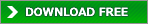Miruno PC Photoframe may enable you to find images somewhat easily.

For example photos are classified like the left figure. If you open "Materials" you can show the preview of the child folders "BEIZ Graphics Web" and "cg.foto". Normally the first file in the folder is used as the preview image. But if the folder has no files the preview of the first child folder is used reflexively. So if "BEIZ Graphics Web" has no images and the preview of that is the first file of the "Fire" instead.
The figure below is when open the "Materials". You can open "BEIZ Graphics Web" of the child folder by clicking the corresponding yellow folder tag.
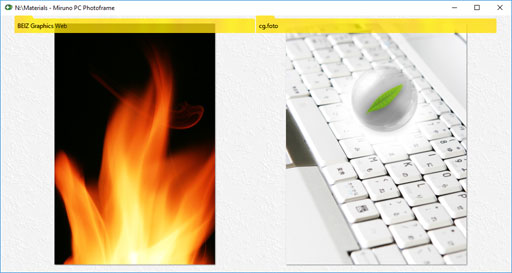
The figure below is when open the "BEIZ Graphics Web". You can see the same image for "BEIZ Graphics Web" and "Fire" because "BEIZ..." has no child files.
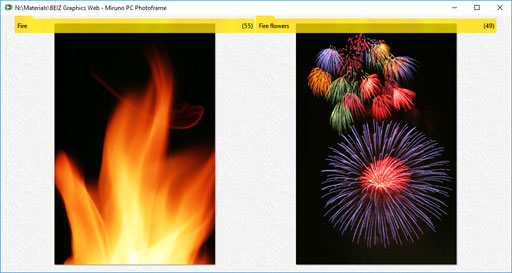
Download Now !
Contact
Use mail form to contact me.