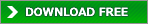Mosaic enables you to mosaic images. From 1 to 4 pixels can be used to the size. And you can select use of grid lines.

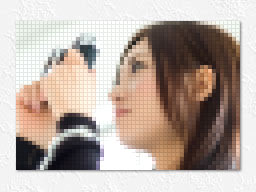
You can get no mosaic image by setting size to 1 pixel. So you can get grid only images without mosaic effects if you set size to 1 and then change mosaic size to more than 1 pixels.

Mosaic parameters
You can change mosaic parameters by a dialog. The dialog can be shown by right clicking the menu item "Mosaic".

Changes in the mosaic dialog is reflected immediately to images in the main view.

Size
Size is the length of 1 piece of the mosaic effect. You can select the size from 1 to 4, but 1 means no mosaic. So you can use 1 to get grid only images.
Grid
Grid is the distance of each grid lines. The grid is changed to the same value of the size when you changes the size. If you want to use the different value from the size, please set the grid after changing of the size.
Download Now !
Contact
Use mail form to contact me.