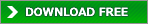Favorite folders
You can add folders as favorites like Windows explorer. Added folders can be easily opened by the favorite tree in the side panel. You can classify favorite folders by folders you like. For example you can use folders named A, B, C you can classify the favorite folders according to the amount of your favoritism.
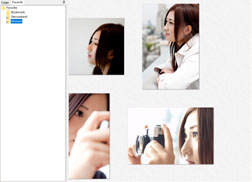
Favorite image files
You can also correct image files as favorites like folders. The corrected files in single folder can be shown at once.
Managed as shortcut files
As favorite files and folders are Windows shortcut files in a specific folder *, you can move or copy favorites by Windows explorer. Becaouse of that, if you delete target files or folders, shortcut files become invalid.
* Windows 10, 8.1, 8, 7, Vista
C:\Users\[USER NAME]\AppData\Roaming\SSSoftware\Miruno\Favorites
* Windows XP
C:\Documents and Settings\[USER NAME]\Application Data\SSSoftware\Miruno\Favorites
Download Now !
Contact
Use mail form to contact me.