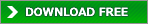In main view images are orederd by filename with default settings. You can change sort order from the top menu.

Normally changes of sort oreder is cleared when you open anothor folder. But change is kept when you reopen folders by using back, forword and open parent commands.
Sort > Filename
Images are ordered by filename same as windows explorer.
Sort > Update Time
Images are ordered by update time. Miruno count ms unit so it may be different result from windows explorer.
Sort > File Size
Images are ordered by file size. Tiny file sized images may be not significant.
Sort > Pixel Size
Images are ordered by pixel sizes.
Sort > Proportion
Images are ordered by proportions. Proportion is the rate horizontal pixel length versus vetical pixel length. It is useful for classify protrait and landscape photos. Images that have same proportion ordered by filename.
Download Now !
Contact
Use mail form to contact me.