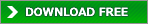Rows, L-button
Specify functions for mouse actions of main-view in Rows-mode*. If you start the mouse action on an image 'On Image' function is fired, from out side of images 'Out of images' fuctions is fired.
* Not 'Single image mode'. Multiple images is layout with multiple rows.
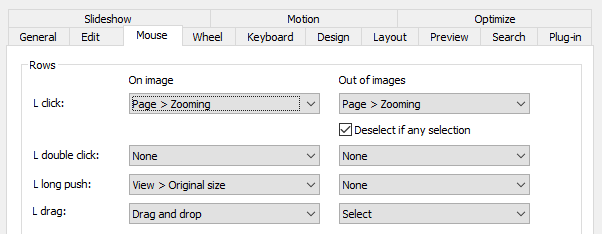
L click
Specify the fuction for left button click. 'Out of images' function can have 'Deselect if any selection' option. If you check the option, 'Deselect all' action is fired instead of the specified action when any selection is exists.
L double click
Specify the function for left button double click.
L long push
Specify the function for left button long push*.
* Pushing left button as long time.
L drag
Specify the function for left button drag.
- None: No action.
- Drag and drop: Causes drag and drop file operations like explorers.
- Select: Select files by dragging rectangle.
- Zoom: Causes zooming operation.
Rows, R-button
Specify functions like Rows, L-button for right button.
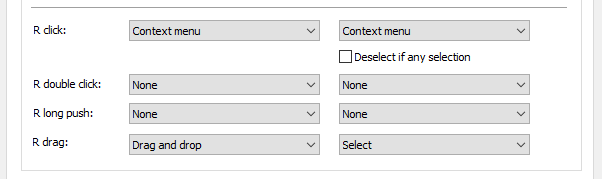
Drag option
Specify option value for drag operation.
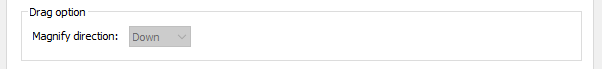
Magnify direction
Select a drag direction to magnify.
- Left: To the left causes zoom-in, right causes zoom-out.
- Down: To the bottom causes zoom-in, top causes zoom-out.
- Right: To the right causes zoom-in, left causes zoom-out.
- Up: To the top causes zoom-in, bottom causes zoom-out.
Reset buttons
Button to reset settings of current page (Mouse tab).
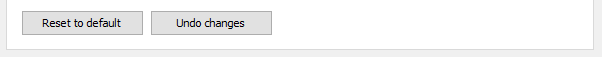
Reset to default
Reset settings to the default.
Undo changes
Reset settings to the initial values when you open the Setting dialog.
Download Now !
Contact
Use mail form to contact me.